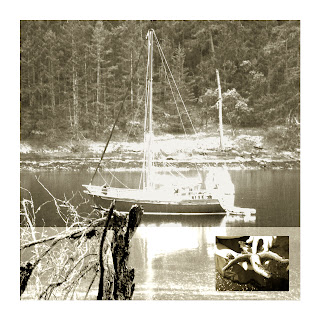Monday, June 20, 2011
Wednesday, May 18, 2011
Thursday, May 12, 2011
Tuesday, May 10, 2011
I think that Nick Brandt’s work is some of the best that I have ever seen. The way he shoots the landscapes and animals is like that of no other photographer’s I have ever seen, the black and white landscapes and wildlife make his pictures unique. His pictures always look natural and never forced. The black and white in a way makes the photographs look sad which goes with his goal of capturing the African setting and it inhabitants before they are destroyed by the hand of man.
Tuesday, April 26, 2011
Thursday, April 14, 2011
Friday, April 8, 2011
Notes
Check Value, color, contrast, crop
Protocols (clean up) Value= grey, black, white
1. Image --- Adjustments --- levels—click on white eyedropper- click white area
2. also in levels look at graph --- move white slider towards end of graph—value corrected(exposure)
3. Image—adjustments—color balance( fix color) Adjust colors accordingly
4. Adjustments—brightness/contrast--- adjust
5. Crop button –crop then double click
6. Quick check
7. 7 Sharpen click zoom in button, zoom in, then go to FILTER --- sharpen—sharpen mask---adjust but avoid pixel look
WHITE ON TOP TO TAKE FROM MASK
1. Black paddle icon Dodge tool takes away info
2. Adjust size and hardness at the top also can adjust exposure
3. 3 Black paddle icon Burn tool adds in info
Quick Mask tool
1. Magic wand selection tool (select area)
2. Click Little square button third from bottom SWITCH WHITE ON TOP OF BLACK(quick mask)(adjust brush size)
3. Switch back to normal mode other square bottom
Use brush tool adjust erase away the mask in area you want shown
4. Go to select--- inverse
5. Filter—blur—Gaussian Blur ( move slider to fade background)
6. Click square at top left to unselect
7. Go to IMAGE at top then adjustments—saturatation /hue
Friday, February 4, 2011
Camera Options
Human Camera
-Subject -light
Subjective Objective
ß Interfaceà
Computer
Camera Options
è Pixel size. Image- How many pixels in the photo? - The more pixels the more detailed the photo.
è JPEG- Compression format
è RAW –Uncompressed – Unaltered
Monday, January 31, 2011
My Photographer: Nick Brandt
I chose Nick Brandt because his photographs show that he has strong passion for wildlife. Nick's pictures are different from those of any other photographs because most people would'nt choose to shoot wildlife or landscapes in black and white and this makes his photographs stand out.
Subscribe to:
Comments (Atom)